Setting Up Your Environment
You are required to have Node.js installed on your machine. You can download it from here.
Create a new plugin repository by cloning the acars-pdk repository by clicking "Use this template", and then "Creat a new repository"
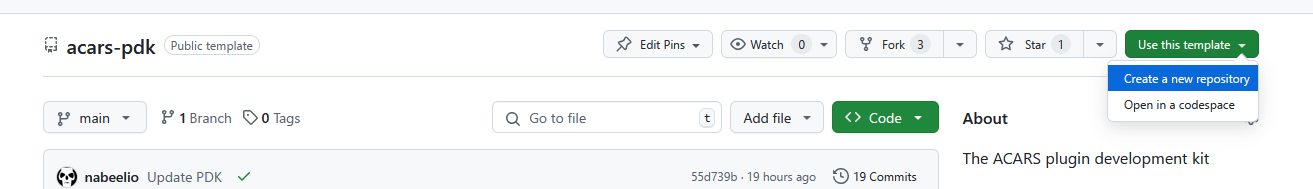
Clone your new repository to your local machine
- Copy the
.env.exampleto.env - Edit the file to set your
ACARS_PROFILE_NAME - Run
npm install
# This is the profile name to use when exporting
ACARS_PROFILE_NAME=phpvms.net
# This is the path to the configuration root
ACARS_CONFIG_PATH=$HOME/Documents/vmsacars
# This is the path to where the scripts, etc are stored
# It's used in the live-watch
ACARS_SCRIPTS_PATH=$HOME/Documents/vmsacars/data/$ACARS_PROFILE_NAME/config
# Name of the distribution zip file that's created
ACARS_DIST_ZIP=dist.zip
Creating a rule
Create a rule file under src/rules/example.ts, and you can use the following:
/**
* This is an example rule that you can use as a template
*/
import { Meta, Rule, RuleValue } from '../types/rule'
import { Pirep, Telemetry } from '../types/types'
import { PirepState } from '../defs.js'
/**
* This is the rule class that will be used to check the rule
* The name doesn't really matter, but it should be unique
*/
export default class ExampleRule implements Rule {
/*
* You can look at the definition of Meta for the fields
* But you can also add additional fields for your rule
* if you want
*/
meta: Meta = {
id: 'ExampleRule',
name: 'An Example Rule',
enabled: true,
message: 'A example rule!',
states: [],
repeatable: false,
cooldown: 60,
max_count: 3,
points: -1,
delay_time: 5000,
}
violated(pirep: Pirep, data: Telemetry, previousData?: Telemetry): RuleValue {
/*
* This will check that this rule has been violated
* for this number of milliseconds specified in the
* delay_time
*/
return Acars.ViolatedAfterDelay(
this.meta.name,
this.meta.delay_time,
(): RuleValue => {
return ['The example was violated!', this.meta.points]
},
)
}
}
Compile and Build
Run the following to compile the Typescript and build the distribution:
npm run dev
This will also watch the src/ directory for changes and recompile and copy
them. Next, launch ACARS, and start a flight. In the logs, you should see a log
that looks like:
Adding module file:///path/to/data/phpvms.net/config/aircraft/example.js
Now the above rule won't do anything, because we haven't added any active states.
Make sure that you're still running the above npm run local command, and let's
change the rule to add states it's valid in:
meta: Meta = {
// ...
states: [PirepState.Boarding],
// ...
}
You should see the rule being copied to the directory, and then ACARS reloading the rules:
Detected change in space=rules; file=example.js; type="Changed"
And then you should see some logs about the rule being run:
Starting timer for An Example Rule_violated_after
Rule: An Example Rule - Timer delay of 5993.9036 passed, marking violated
Rule: An Example Rule, rule: The example was violated!, -1 points
Violation: An Example Rule (1x) - The example was violated!;
Distribute
Now that you have your rule, you can distribute it to other users. Run the following to create a distribution zip file:
npm run export
This will create a zip file in the dist/ directory, by default it's named
dist.zip. You can rename this in the .env file. Upload this file somewhere,
and then, in the ACARS web module, set the URL. It will then get downloaded by
ACARS and loaded in.