Installation (Server)
1. Module Installation
For the server-side installation, extract the ACARS zip file, open the Web
folder and copy the VMSAcars into your phpvms/modules folder:
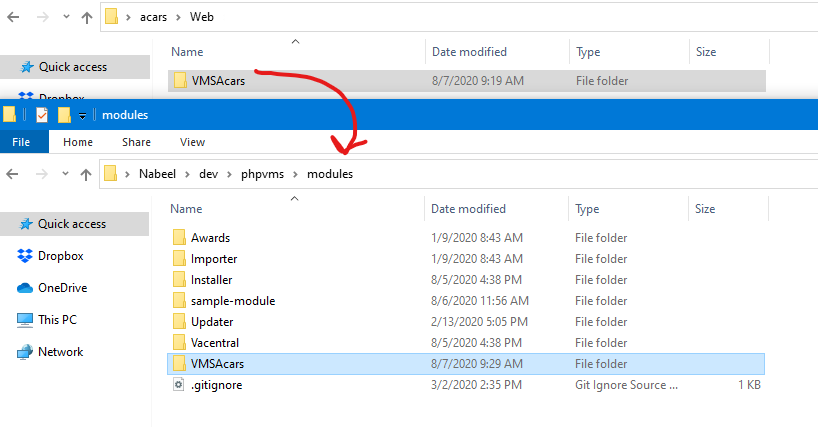
Then go to your site's URL to the /update folder, and follow through the
update. When there are updates (as notified in the ACARS Changelog), you will do
the same thing - copy the module folder in and then run the /update again.
2. License Entry
After installation, go to the admin panel, and enter your license key, from your https://vmshost.io invoice/email:
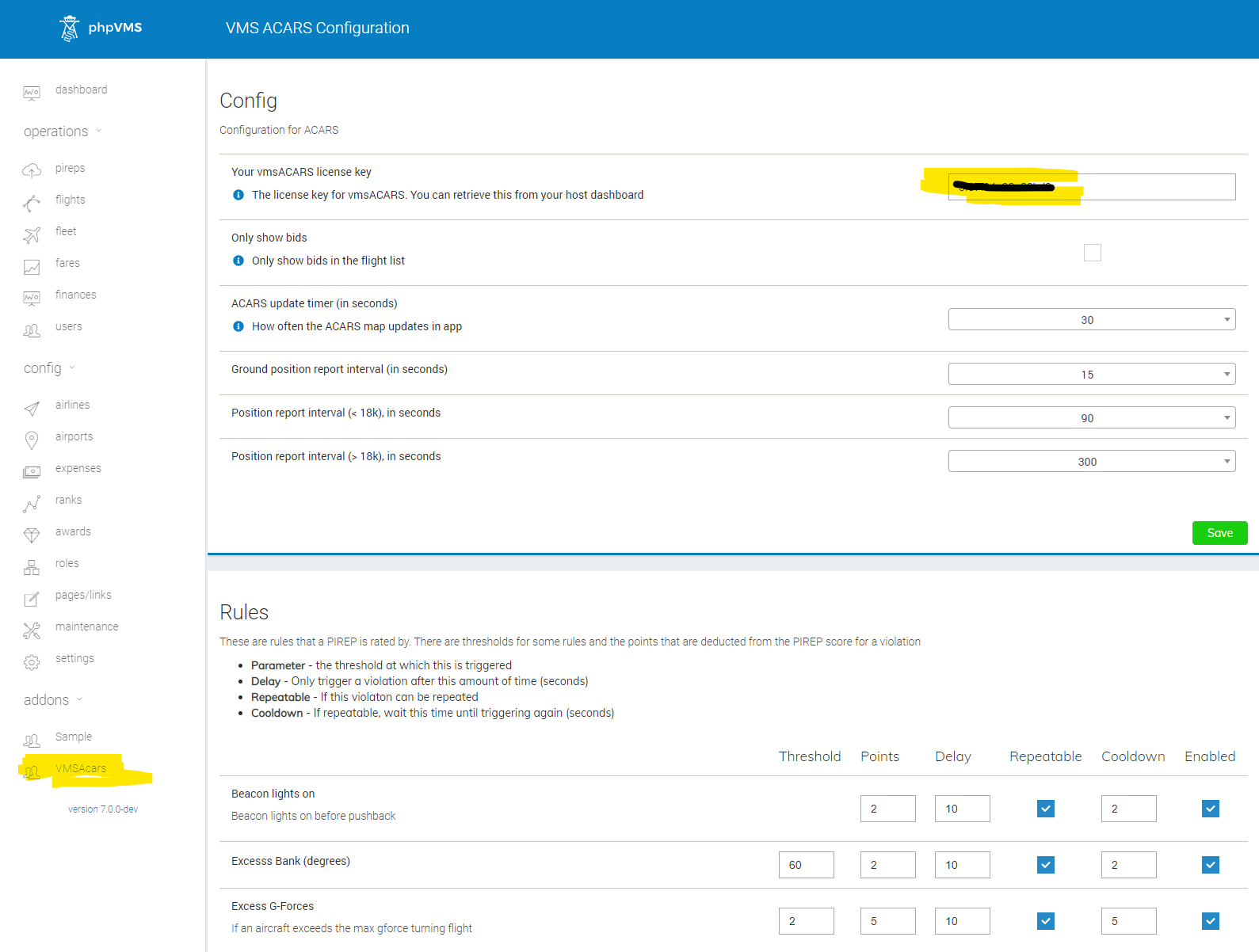
3. Premium Edition
If you've purchased the Premium ACARS edition, the options in the admin panel marked "Premium" will work. There are no additional downloads - the client will check the license and enable the options locally.